
您知道么?
你知道现在可以可视化浏览你的更改吗?

当您编辑完页面,输入编辑摘要后,点击检查您的更改时
In visual mode, you will see additions, removals, new links, and formatting highlighted. Other changes, such as changing the size of an image, are described in notes on the side.

单擊切换按钮可以在可视模式和源代码模式之间切换。
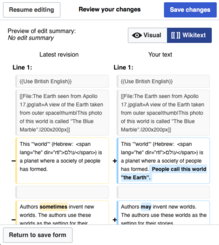
The wikitext diff is the same diff tool that is used in the wikitext editors and in the page history. 你可以閱讀並協助翻譯使用手冊,其中有關於如何使用視覺化編輯器的更多相關資訊。
自從上一期電子報發布以來,視覺化編輯器團隊將大部分的時間投入在2017維基文本編輯模式中,該功能已經在視覺化編輯器中做為測試功能開放使用。團隊也加入了新的視覺化差異比較工具。 其工作內容已經在Phabricator內發布。 您可以在下列的連結mw:VisualEditor/Weekly triage meetings找到每一週完成的工作。 目前主要的任務是修復漏洞、致力於2017維基文本編輯器作為測試功能和改進視覺化差異比較工具。
近期改变
- A new wikitext editing mode is available as a Beta Feature on desktop devices. The 2017 wikitext editor has the same toolbar as the visual editor and can use the citoid service and other modern tools. Go to Special:Preferences#mw-prefsection-betafeatures to enable the 新版wiki文本模式.
- A new visual diff tool is available in VisualEditor's visual mode. You can toggle between wikitext and visual diffs. More features will be added to this later. In the future, this tool may be integrated into other MediaWiki components.
- The team have added multi-column support for lists of footnotes. The
<references />block can automatically display long lists of references in columns on wide screens. This makes footnotes easier to read. You can request multi-column support for your wiki. - You can now use your web browser's function to switch typing direction in the new wikitext mode. This is particularly helpful for RTL language users like Urdu or Hebrew who have to write JavaScript or CSS. You can use Command+Shift+X or Control+Shift+X to trigger this.
- The way to switch between the visual editing mode and the wikitext editing mode is now consistent. There is a drop-down menu that shows the two options. This is now the same in desktop and mobile web editing, and inside things that embed editing, such as Flow.
- The 分类 item has been moved to the top of the 页面选项 menu (from clicking on the "hamburger" icon) for quicker access. There is also now a "Templates used on this page" feature there.
- You can now create
<chem>tags (sometimes used as<ce>) for chemical formulas inside the visual editor. - Tables can be set as collapsed or un-collapsed.
- The 特殊字符 menu now includes characters for Canadian Aboriginal Syllabics and angle quotation marks (‹› and ⟨⟩) . The team thanks the volunteer developer, Tpt.
- A bug caused some section edit conflicts to blank the rest of the page. This has been fixed. The team are sorry for the disruption.
- There is a new keyboard shortcut for citations:
Control+Shift+Kon a PC, orCommand+Shift+Kon a Mac. It is based on the keyboard shortcut for making links, which isControl+KorCommand+Krespectively.
未來改進
- The team is working on a syntax highlighting tool. It will highlight matching pairs of
<ref>tags and other types of wikitext syntax. You will be able to turn it on and off. It will first become available in VisualEditor's built-in wikitext mode, maybe late in 2017. - The kind of button used to 显示预览, 显示更改, and finish an edit will change in all WMF-supported wikitext editors. The new buttons will use OOjs UI. The buttons will be larger, brighter, and easier to read. The labels will remain the same. You can test the new button by editing a page and adding
&ooui=1to the end of the URL, like this: https://www.mediawiki.org/wiki/Project:Sandbox?action=edit&ooui=1 The old appearance will no longer be possible, even with local CSS changes. - The outdated 2006 wikitext editor will be removed later this year. It is used by approximately 0.03% of active editors. See a list of editing tools on mediawiki.org if you are uncertain which one you use.
- 如果您並非使用自己偏好的語言閱讀這份電子報,歡迎您協助翻譯!訂閱翻譯者郵件列表或直接與我們聯繫,讓我們可以在下一次電子報準備好時通知您。谢谢您!
2017年5月12日 (五) 17:59 (UTC)
